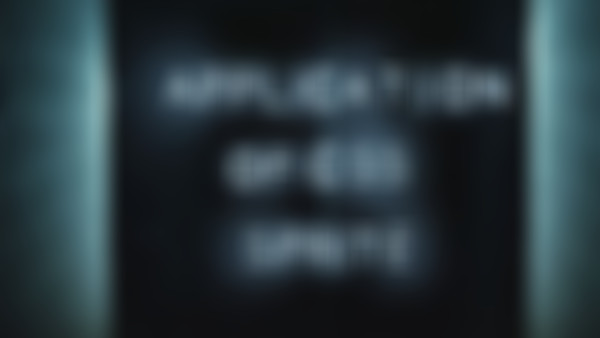<dl class="pwd clearfix">
<dd>
<input type="text" name="email" class="input-text">
</dl>
<dl class="rbkw">
<dd>
<input type="checkbox" value="1" name="kw" /> 下次自動登錄 <a href="#">忘記密碼?</a>
</dd>
</dl>
<dd>
<input type="text" name="email" class="input-text">
</dl>
<dl class="rbkw">
<dd>
<input type="checkbox" value="1" name="kw" /> 下次自動登錄 <a href="#">忘記密碼?</a>
</dd>
</dl>
2015-06-07
<dl class="bottom">
<input type="submit" class="input-submit login-btn" value="">
</dl>
</form>
<hr/>
<div class="regnow">
<input type="button" class="input-button login-btn" value="" >
</div>
</div>
<input type="submit" class="input-submit login-btn" value="">
</dl>
</form>
<hr/>
<div class="regnow">
<input type="button" class="input-button login-btn" value="" >
</div>
</div>
2015-06-07
已采納回答 / 成者并非一蹴而就
因?yàn)橛胢argin隔開了...若是需要文本居中..添加text-align:center就可以了不過需要重新計(jì)算盒子大小..減去不必要的margin和padding
2015-06-06
最新回答 / 品茗見南山
放站點(diǎn)是可以的。你不妨打完background:url后ctrl+h,有個瀏覽。你直接選到你的那個圖片??纯磁c你現(xiàn)在的鏈接是不是不一致。
2015-06-05
What a pity that we can't use the zen-coding! It's really a pain in the neck~ LOL
Work-around: Locally edit in Sublime and paste into.
Work-around: Locally edit in Sublime and paste into.
2015-06-02
.cat i {
display:inline;
width:30px;
height:24px;
background:url(http://img1.sycdn.imooc.com//539a950e00015ba500710200.jpg) no-repeat;
}
display:inline;
width:30px;
height:24px;
background:url(http://img1.sycdn.imooc.com//539a950e00015ba500710200.jpg) no-repeat;
}
2015-06-01